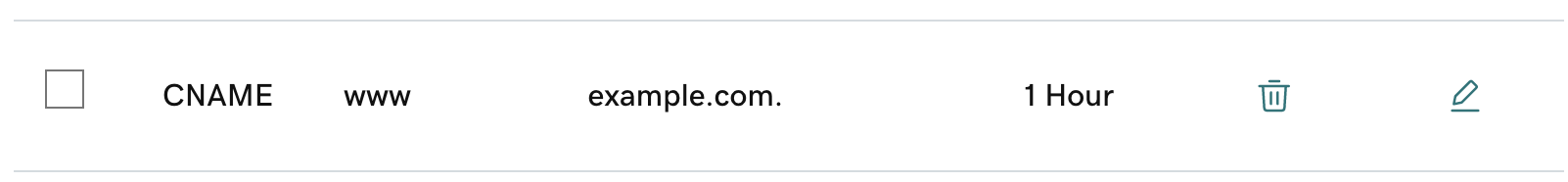Connect a Domain to SitesGPT Using A-Record Pointing
Using Godaddy
Directions should be similar for other domain hosting companies
Log into Godaddy, and go to My Products .
Click "Manage All" under "Domains".
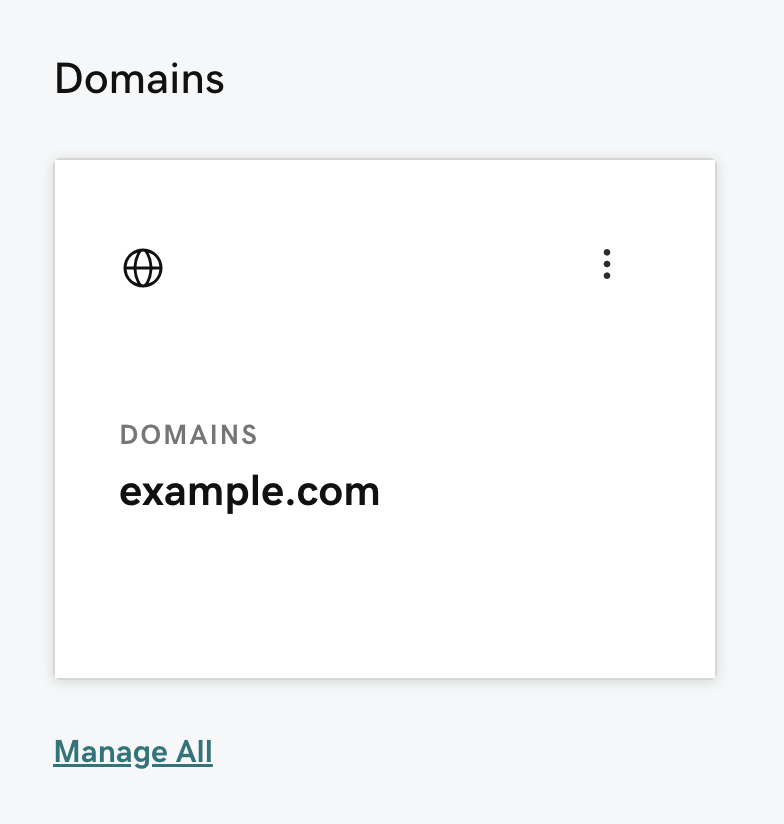
Find your domain in the list and click the domain name.
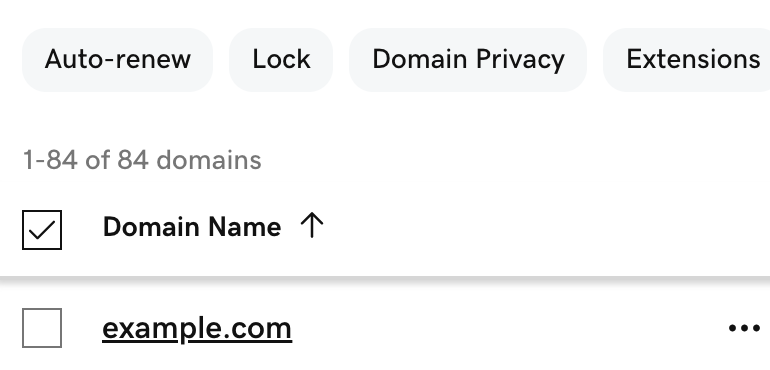
Click “DNS” from the domain page. Also, click "DNS Records" or make sure it is already selected.
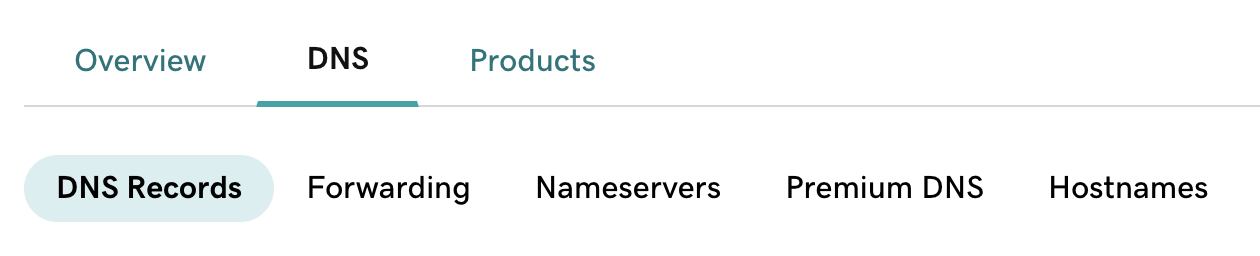
Click the pencil icon (to edit) in the row of the “A” record.
Note: if this is a subdomain (e.g., mysubdomain.example.com) you will want to add another "A" record and leave the "@" A-record as is.
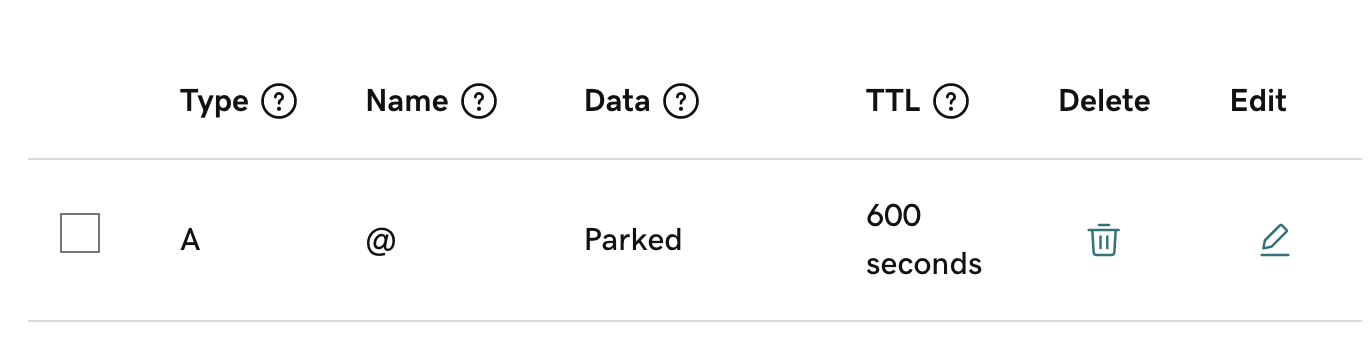
Change the “Value” text box to 3.12.248.17, and click save.
Note: if this is the main domain (e.g., example.com) change the A-record named "@".
If this is for a subdomain (e.g., mysubdomain.example.com), change or add an A-record named mysubdomain
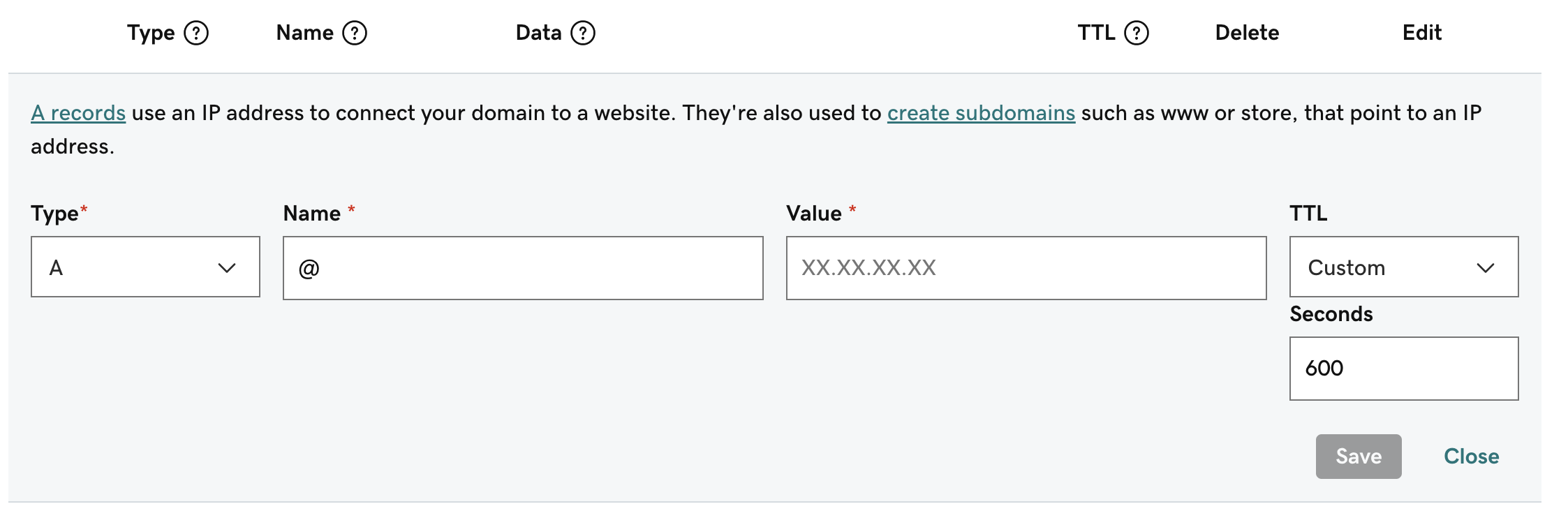
Note: you can skip this last step if your site is a subdomain.
Ensure that the “www” CNAME record has your domain name (with a dot after it) as the value. If not, click “Edit” like above and change it to your domain name.